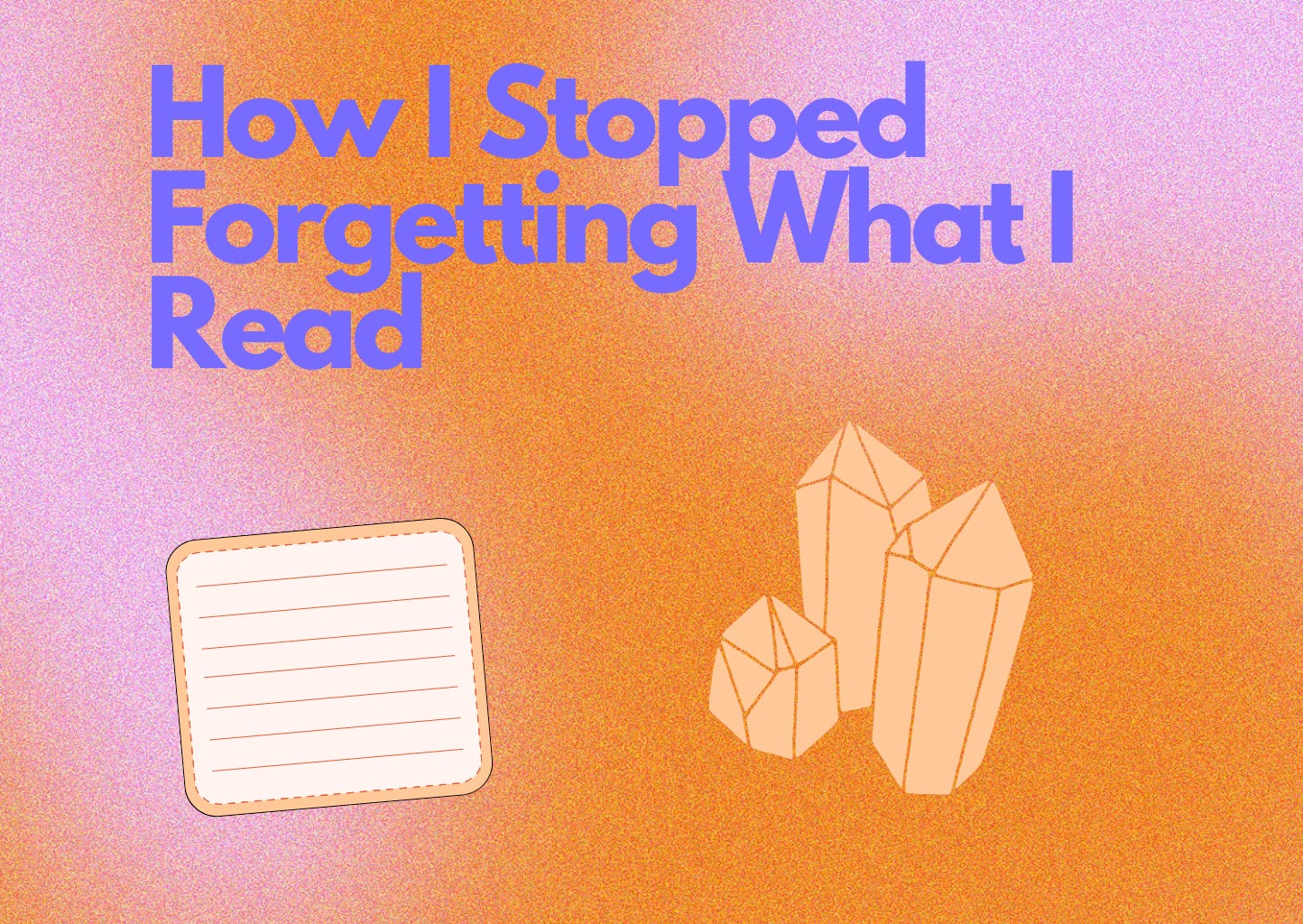How I Finally Built a Knowledge System That Stuck
A deep dive into how Obsidian, Anki, and Claude Desktop changed how I learn and remember.
Hey, long time no see! After a few months without a post, as I didn’t find much pleasure and energy for writing, I am back. My whole approach for this newsletter has shifted a bit, and I’ll just write when I feel like it without sticking to any schedule, as it drowns me and kills creativity in the process.
My focus was strongly on Java, Terraform, and AWS, and those areas remain big areas of interest to me, but I’m about to broaden my scope and let personal topics have a bigger impact. All of my posts will still have a tech background and are relevant for a career in software development, but I’ll also write about personal knowledge management, filling gaps in foundational knowledge around computer science, and maybe also some peeks into areas like sports or philosophy. I don’t want to limit myself and see my posts as notes documenting the process, bringing structure into my mind. So let’s start—my first post will be about my knowledge management flow with Obsidian, Anki, and Claude Desktop!
The Problem: Forgetting Everything I Read
So, what is this post about? I love reading books, and whenever I’m finished and revisit a certain topic a few months later, I feel frustrated about how much information I’ve already lost again. This is why I started a few years ago with Anki for spaced repetition of such notes. But I wasn’t really consistent and was lazy; my notes weren’t properly formatted and lacked context. At that point, I hadn’t heard about the “20 Rules of Formatting Knowledge” or similar. My decks grew bigger, and more often than not, I saw a card and felt like I was at the same point as without using Anki.
So I researched how to create my cards better—like atomic and simple cards that are easy to use. I started doing it more consistently and became better. But I still felt like this could be optimized.
My Journey with Claude Desktop
I became an avid user of Claude Desktop, integrated the JetBrains MCP with my IntelliJ, and was amazed. Later on, I moved to Claude Code and forgot a bit about personal knowledge management workflows, and my whole focus was pretty much on coding. I even started building my own platform that should integrate all of the features I wanted instead of a fragmented tech landscape, but this was too much effort, and I lost motivation in continuing the pursuit. During my learning periods and non-building periods, I still used my old stack, and I realized some more time would fly by before I could actually use my new platform.
At that point, I thought, why not use Claude Desktop and just talk with it about my notes in Obsidian that are pretty unstructured? Let Claude do the formatting and clear up uncertain notes. When this is done, I talk with Claude to create flashcards from my notes that I can learn and revisit via spaced repetition in Anki.
How to Set It Up
Well, you need to install:
The MCPs I’ve used can be found here (if you need info on how to use an MCP with Claude Desktop):
{
“mcpServers”: {
“anki”: {
“command”: “npx”,
“args”: [”--yes”,”anki-mcp-server”]
},
“mcp-obsidian”: {
“command”: “uvx”,
“args”: [”mcp-obsidian”],
“env”: {
“OBSIDIAN_API_KEY”: “<your-obsidian-api-key>”,
“OBSIDIAN_HOST”: “https://127.0.0.1”,
“OBSIDIAN_PORT”: “27124”
}
}
}
}
Claude Desktop Project Instructions
Before we jump to the instructions, check out this link on how to create a project with Claude Desktop.
When we want to improve Anki cards, we create a page under Anki Notes to measure progress.
Start by analyzing and writing down a plan in Obsidian under Anki Notes on what to do. Let the user confirm your plan. Then follow the plan step by step and track progress in Obsidian.
Key Principles:
Use the best rules of formulating knowledge, and prefer cloze cards
Integrate cards using the Feynman technique to explain to a 10-year-old
Use nice formatting (no emojis) with HTML, bold, and italic so cards are very readable
Use
<pre>and<code>tags for code snippets and proper formatting with line breaks for easy readability
Card Format:
-----
<Content> {{c1::Cloze}} {{c...n::Cloze}} <Content>
Think: Like <Reference we could think about to remember easily>
-----
Be critical and remove cards with no real value.
As files, I added summarizations of these articles:
My Prompting Flow
I select the Anki Improver Project I’ve shown previously, and I may add additional files for new cards. I then prepare everything to get my session started.
I would say my flow is influenced by my previous usage of Claude Code, which goes into the spec-driven flow. So, after I’ve set up my MCPs and want to optimize, improve, analyze a deck, or create a new one, I say: “Check this deck or those notes I have written in Obsidian” (by mentioning the exact Obsidian page), “create a plan under Anki Notes, and show me what you want to do.”
If I approve the plan, I will continue by executing it and mentioning that I’d like to track progress on Anki Notes. This is useful if you analyze a really large deck and the context of your session gets lost—you can start a new chat and tell Claude where to start.